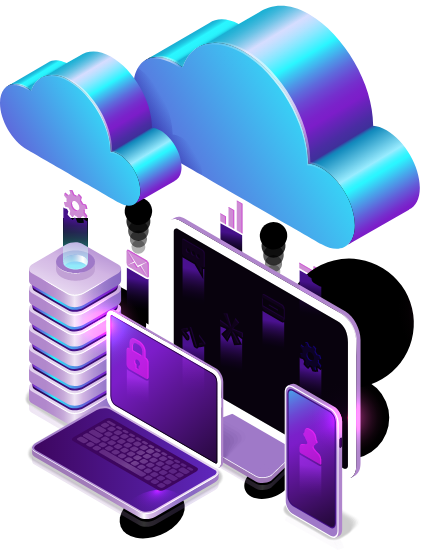
Cloud migration made easy
with Reliance Infosystems
Reliance Infosystems helps enterprises accelerate their cloud strategy by offering an easy, rapid development and deployment process for cloud-based applications.
Automated Backups
Azure offers an enterprise-class backup solution for SQL Server running in Azure Virtual Machines.
High Availability
SQL Server Availability Groups are designed to provide high availability for your databases. It involves multiple instances of SQL Server on Azure Virtual Machines in a virtual network.
Automated Updates
SQL Server on Azure Virtual Machines can use Automated Patching to schedule a maintenance window for installing important windows and SQL Server updates automatically.

Optimize costs and migrate data with confidence
Save money with the most cost-effective offers for Windows Server and SQL Server.
Stay secure and resilient across hybrid environments
Protect workloads across your hybrid environments with intelligent security services backed by 3,500 cybersecurity professionals.
Scale your applications and workloads on demand
Increase agility with best-in-class Azure infrastructure that scales to your business needs.
The stages of your migration journey
Cloud migration involves significant organizational change management spanning people, process, and technology. Taking a holistic approach will not only help you navigate the journey successfully but also ensure that your organization realizes new benefits—including efficiency, agility, and scale—once your workloads are running in the cloud.
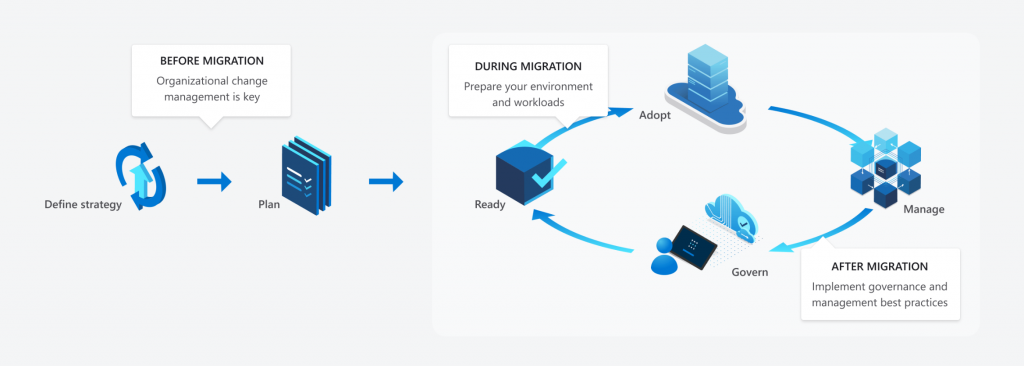
Our migration strategy
Reliance Infosystems plans for effective cloud migration: As a part of our cloud infrastructure migration, we ensure smooth transition of business applications and data to Microsoft Azure
- Rationalization: Understand your organization’s adaptability to cloud services and the availability of applications that fit in the cloud.
- Infrastructure Audit: Assess the capabilities of your existing infrastructure in line with the industry’s best practices in terms of security, scalability, automation, disaster recovery, automation, recovering ability, etc.
- Architecture Design: Gather existing resources and manage requirements to create a supporting cloud architecture.
- Automation: Automation with industry’s proven cloud technology solutions form an integral part of cloud migration.
- Deployment and Testing: Deploy the new cloud environment, stage it and test it for its functionality, operational efficiency and scalability
Gartner’s 5R’s – Rehost, Refactor, Revise, Rebuild, and Replace – helps us in deciding on a cloud migration strategy.
Rehost
Also called ‘lift and shift,’ rehosting is the use of infrastructure-as-a-service (IaaS). It’s about simply taking the existing data applications and redeploying them on the cloud servers. This works great for beginners, who are not yet accustomed to a cloud environment or for systems where code modifications are extremely difficult.
Refactor
Also called ‘lift, tinker, and shift,’ refactoring involves making some optimizations and changes for the cloud and employing a platform-as-a-service (PaaS) model. Applications keep their core architecture unchanged, but use cloud-based frameworks and tools that allow developers to take advantage of the cloud’s potential.
Revise
Adding another layer atop the previous two, this approach involves making architectural and code changes before migrating to the cloud. The objective is to optimize the application to take complete advantage of the cloud services, introducing major changes to the code. Advanced knowledge is required to implement this strategy.
Rebuild
Similar to revise in its big-bang approach, rebuild discards the existing code base in favor of a new one. For example, moving from Java to .NET. This is a time-consuming process and is only used when there is consensus that the existing solution does not suit the changing business needs and needs a revamp.
Replace
Migrating to a third-party, vendor-based application from an existing native application is what this strategy is all about. The existing application data needs to be migrated to the new system, however, everything else will be new.
 Central Bank of Nigeria
Central Bank of Nigeria
CBN had a number servers hosted on Peer1, these servers services 3 different arms of CBN’s businesses. users connect over the web. The servers were hosted on VMware VMs and physical servers, while storage was provisioned from a SAN. Read More

Cornerstone Insurance Plc.
Cornerstone had its Line of business application servers hosted on-premises, where users connect over the web and desktop application. When they are out of office, they connect over SSL VPN. The servers were hosted on Hyper-V VMs and physical servers. Read More.

Rainoil Limited.
Rainoil had its ERP server hosted on-premises, where users connect over a desktop application. When they are out of office, they connect over SSL VPN. The ERP was hosted on a physical server, the ERP is integrated with the Active Directory. Read More
Vetiva Capital Management, Lagos, Nigeria
The corona virus struck and Vetiva needed to evolve its desktop application to accommodate business continuity and remote work policy. Read More
West Blue Consulting Accra, Ghana.
One of the challenges faced by West Blue Consulting is the inability of all units involved in the software development lifecycle process to be in sync as the software is being developed. Part of the challenges also is that continuous integrations and continuous deployment (CI/CD) are not in place in the on-premise deployment cycle. Hence, they are considered incorporating this into their development lifecycle. Read More

